
Hey elementary teachers,
Discover the simple way to teach hands-on projects.
Miss Tech Queen's Tool Box is the ultimate online resource for teachers who want to bring STEM, movie making, technology projects, coding, and robotics to life in their classrooms.
With step-by-step tutorials, tips, and engaging projects, you'll be an expert in no time!
GIVE A THUMBS UP IF THIS SOUND LIKE YOU!👍
If you're nodding your head yes, you are NOT alone!
Meet your instructor, Dena
I was so lost when I was placed into a new position teaching 350 students a week in five different grade levels. My district had very high expectations to incorporate new technology and STEM, with zero guidance. They were very supportive about giving me what I needed, but gave me the flexibility to achieve this in the way that I wanted. I spent years researching new ideas, attending conferences, and trying to put all of this into one cohesive plan.
Then something magical happened … I began sharing my classroom projects with others! I received DMs and emails from teachers around the world who were in the same position as me, who were also searching for hours for new ideas and felt frustrated with the lack of guidance.
This inspired me to create Miss Tech Queen’s Tool Box for YOU! I wanted an easy, one-stop shop for setting up your classroom all year. I LOVE trying new ideas with my students and I am here to show you all of my tricks.
My goal is to provide you with tools and strategies for implementing digital projects, using new technology, and creating engaging projects.

That’s when I realized these tools didn’t just work for me,
they worked for so many others!

Michelle, STEM Teacher
"As a new STEAM teacher with no curriculum, I sought out resources to help me succeed and plan out curriculum for the year. Your resources helped me create a curriculum with paper choice to reflect their ideas. This helped in school and in distance learning. The slideshows help me plan and adapt my lessons as needed for my school's and student's needs. They are loving the virtual items and are creating so many fun projects with them."
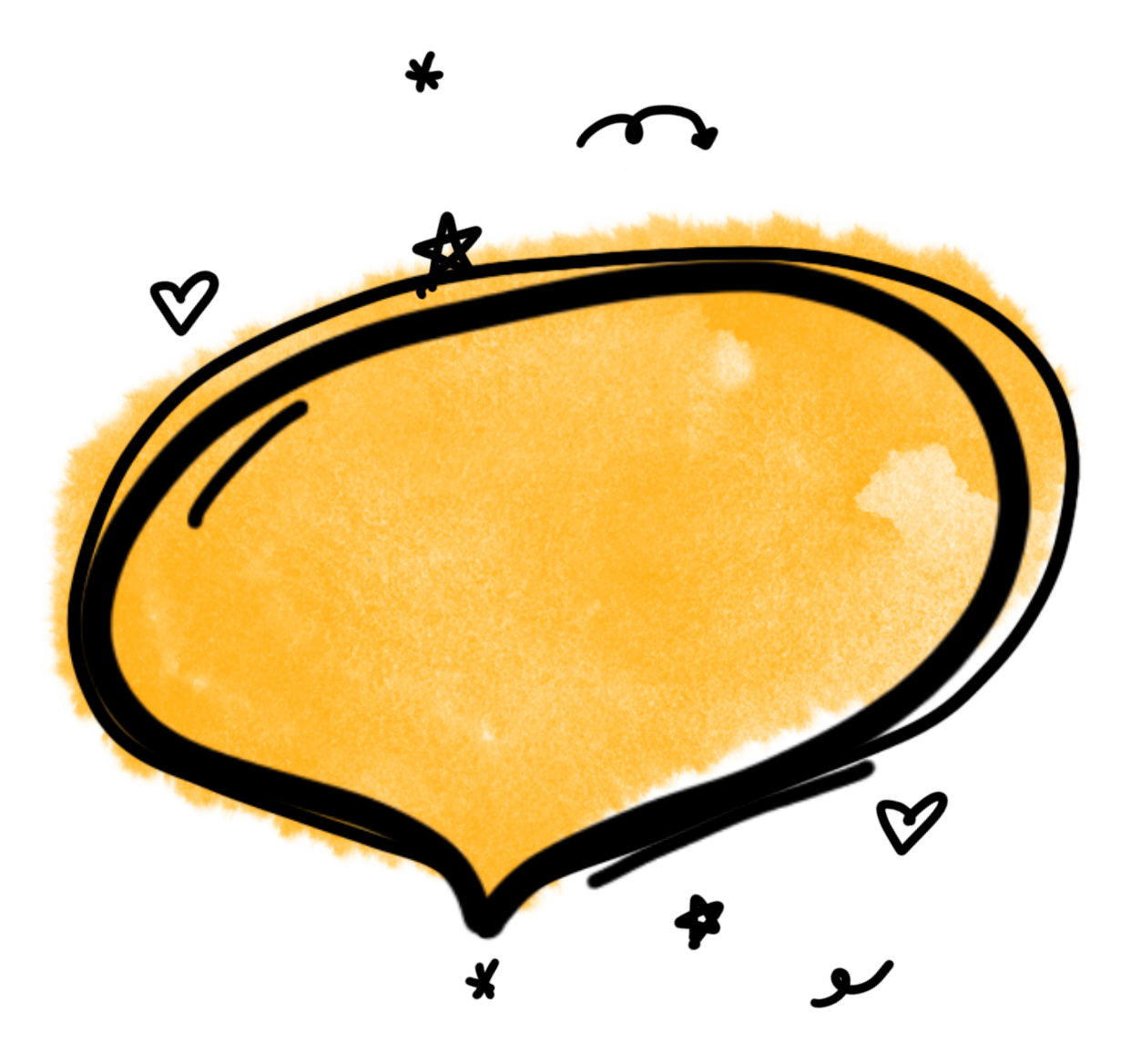
Miss Rodriguez, Classroom Teacher
"Thank you SOOO much for sharing everything you know, for helping out, and for giving very detailed tips! It’s so fun and great to have someone like you in our lives. Thank you for everything you do!!!"
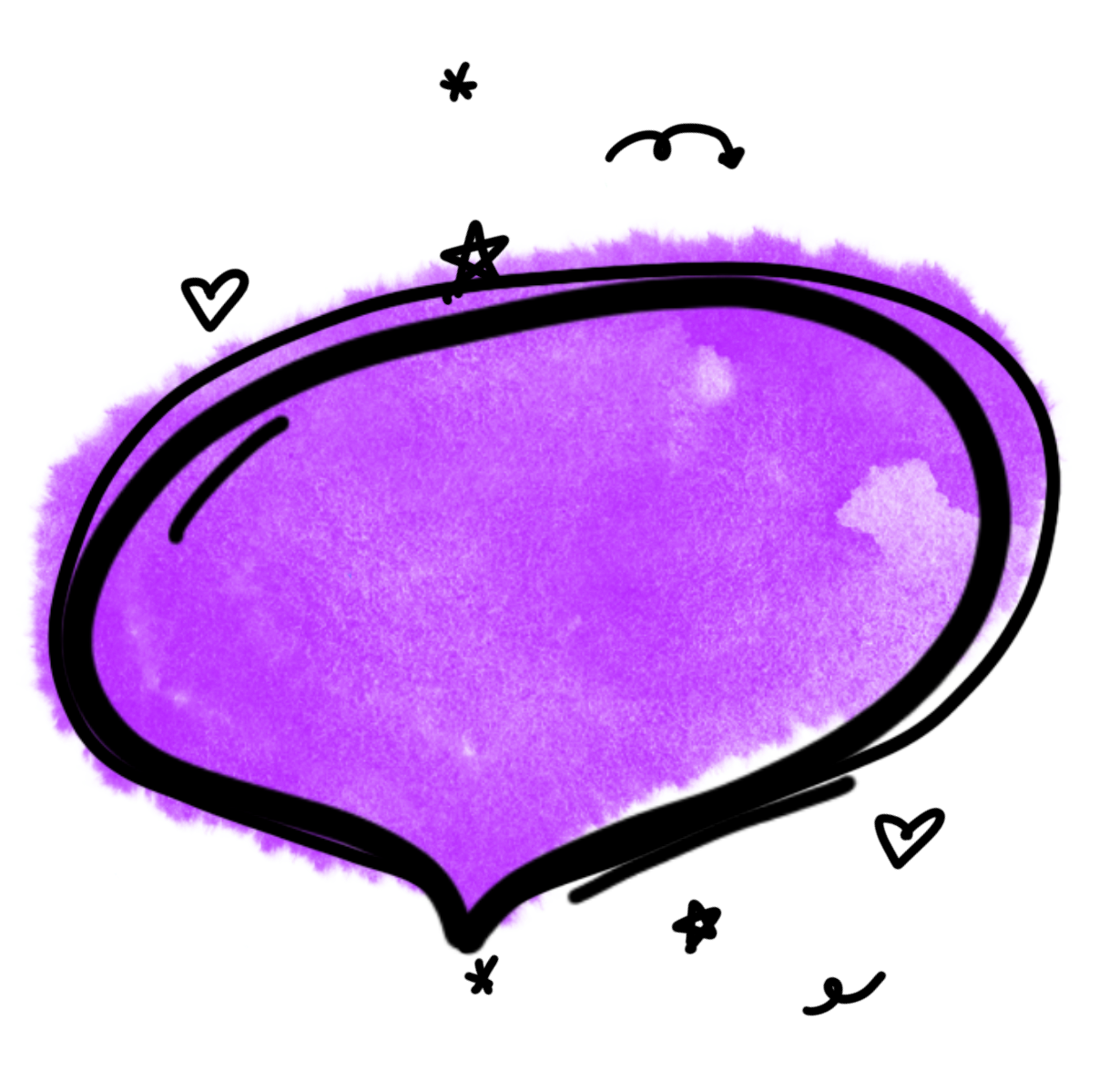
Pam, Technology Teacher
"You were my light since I started teaching technology for the first time as a teacher. I used all your resources in my lessons, because they were easy to use and easy to share with students. I followed you on every social media because all of your advice is awesome. Using your STEM challenges, I have been able to teach in a fun way."
It worked for me, it worked for them, Now it’s YOUR turn!
Miss Tech Queen's Tool Box is a professional development course for elementary education teachers that provides you with step-by-step tutorials, tips, and engaging projects.
This course is broken up into modules that each include:
-
Training videos
-
Teaching tips
-
Resources & projects
When you gain access to MTQ’s Tool Box, here’s exactly what you'll get inside each module:

MODULE 1: SIMPLE STEM TOOLS
This module will help you get organized and implement STEM challenges more effectively. From better organizing your student groups, to managing materials. Learn how to include STEM in a simple way.
Highlights:
⭐Organizing STEM materials & supplies
⭐How to create simple STEM Challenges
⭐Grouping your students into team roles
⭐Save paper with digital challenges
Your free resources with this module:
editable donation list to send home, station rotation chart, printable job role tags, digital engineering notebook, simple STEM challenges building a bridge & field goal
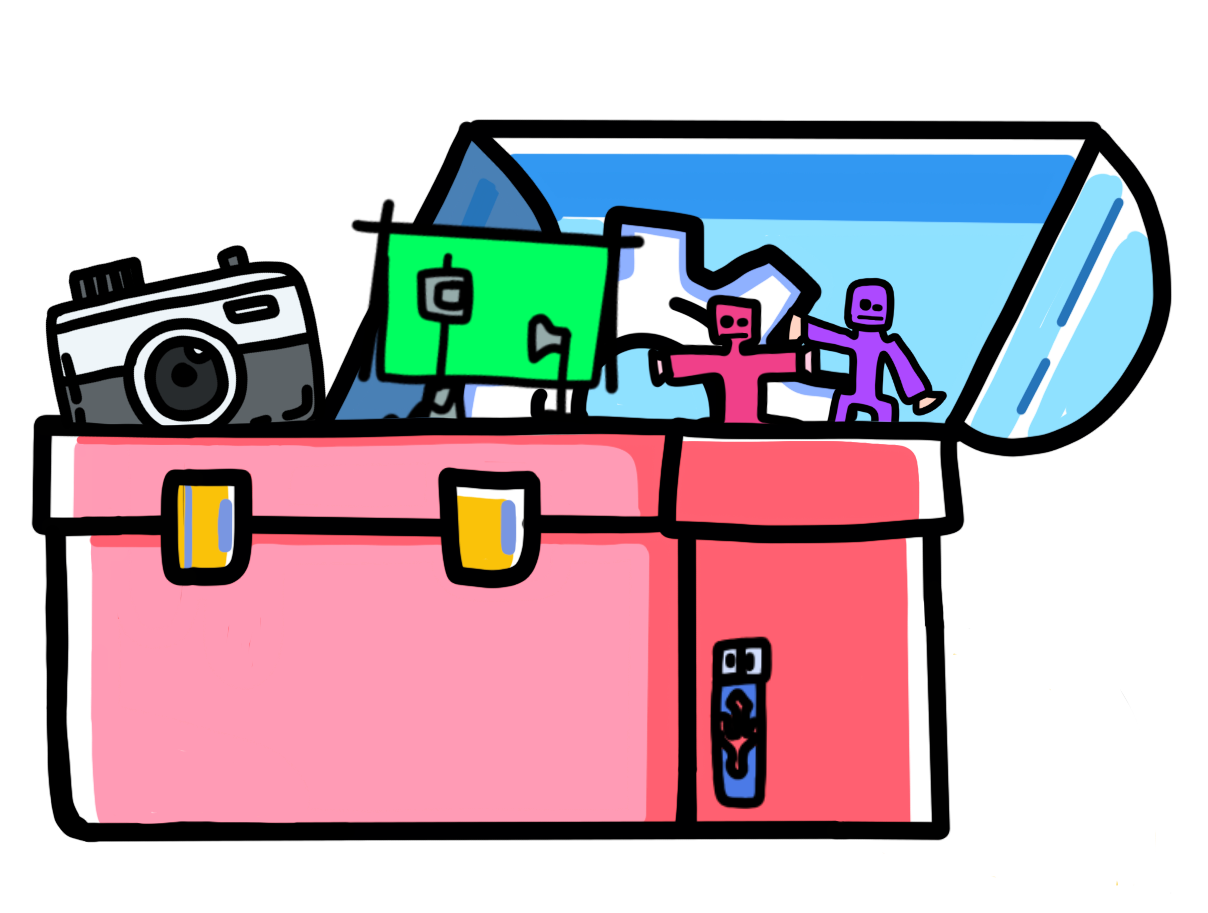
MODULE 2: MOVIE MAKING TOOLS
Inside this module I will walk you through how to get your students making movies! Using techniques like stop motion animation or a green screen can create projects across many curriculum areas. Your students will want to do this all year long!
Highlights:
⭐How to use Stop-Motion Studio
⭐What materials are best for movie making
⭐Green screen project ideas
⭐How to create stop motion videos
Your free resources with this module:
Animation vocabulary cards, movie making starter project, activity sheets
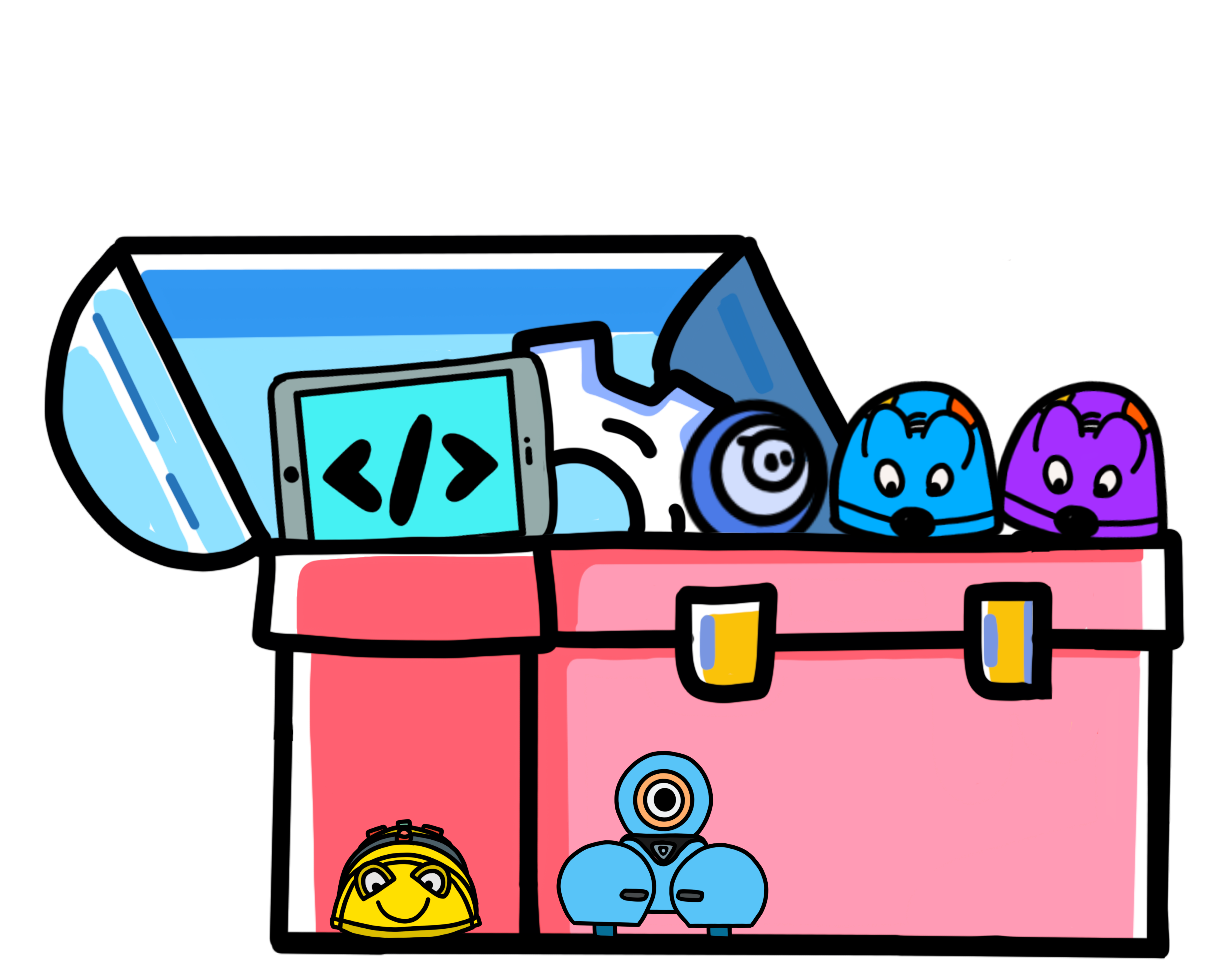
MODULE 3: CODING TOOLS
This module will take you past only one hour of code, show you how you can get your students coding all year long. You will learn how to implement coding even without a device. Plus, learn other ways you can incorporate coding with literacy, vocabulary and bulletin boards.
Highlights:
⭐Types of coding
⭐Favorite coding websites & apps
⭐How to code without a device
⭐Recommended books on coding
Your free resources with this module:
coding vocabulary posters, unplugged coding activities, coding mats for driveable bots, digital coding activity, printable coding awards, printable coding crowns, computer science guide

MODULE 4: DIGITAL PROJECTS TOOLS
Inside this module, you’ll learn how to create your own interactive slides so you can begin creating games, choice boards, and more. How does self grading sound to you? Learn the ins and outs of Google Forms, so you can start collecting information and giving assessments digitally. Learn how I combine all of this into Genius Hour where student led projects come to life.
Highlights:
⭐How to create interactive slides
⭐How to create choice boards
⭐Using Google Forms to self grade
⭐Implementing Genius Hour
Your free resources with this module:
Genius Hour activity sheets & decor, SEL daily check in form, digital newsletter template, space stem quest, tic tac toe choice board
BONUS MODULE: GOOGLE SITES TOOLS
Learn how you can use Google Sites for your class website, to create WebQuests, or as interactive student projects! This lesson will walk you through the ins and outs so you feel confident building your own website.
Highlights:
⭐How to create a Google Site
⭐How to customize your Google Site
⭐Using Google Sites for class projects
Your free resources with this module:
Rainbow headers & buttons to customize your site
BONUS MODULE: GOOGLE TIPS
Do you feel like you can't get a grasp on Google Classroom? Is your Google Drive a mess? This bonus lesson will include additional strategies for using digital tools to teach, and help you stay organized and thrive.
Highlights:
⭐Organizing your Google Classroom
⭐How to make your Google Classroom fun
⭐Google Drive & Chrome tricks
Your free resources with this module:
Agenda Slides

COURSE WORKBOOK
Printable & digital course workbook included so you can take notes as you learn.
Plus, you'll also get these AMAZING BONUSES when you enroll!

SPECIAL BONUS 1
Over 20 Ready to Use Resources
Each module includes engaging project kits and templates you can start using tomorrow with your students! Such as genius hour kit, animation starter kit, STEM challenges, coding & more.
(Valued at $100)
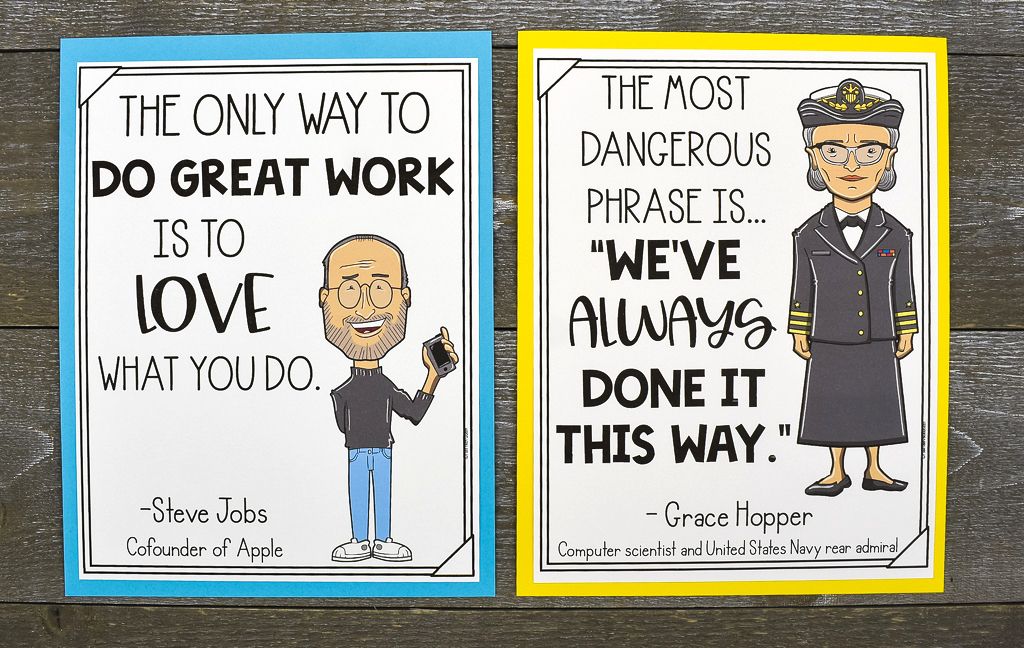
SPECIAL BONUS 2
Classroom Decor
Set up your STEM/Makerspace area with engaging posters about STEM & coding, bulletin board decor, team roles & rotation chart.
(Valued at $35)
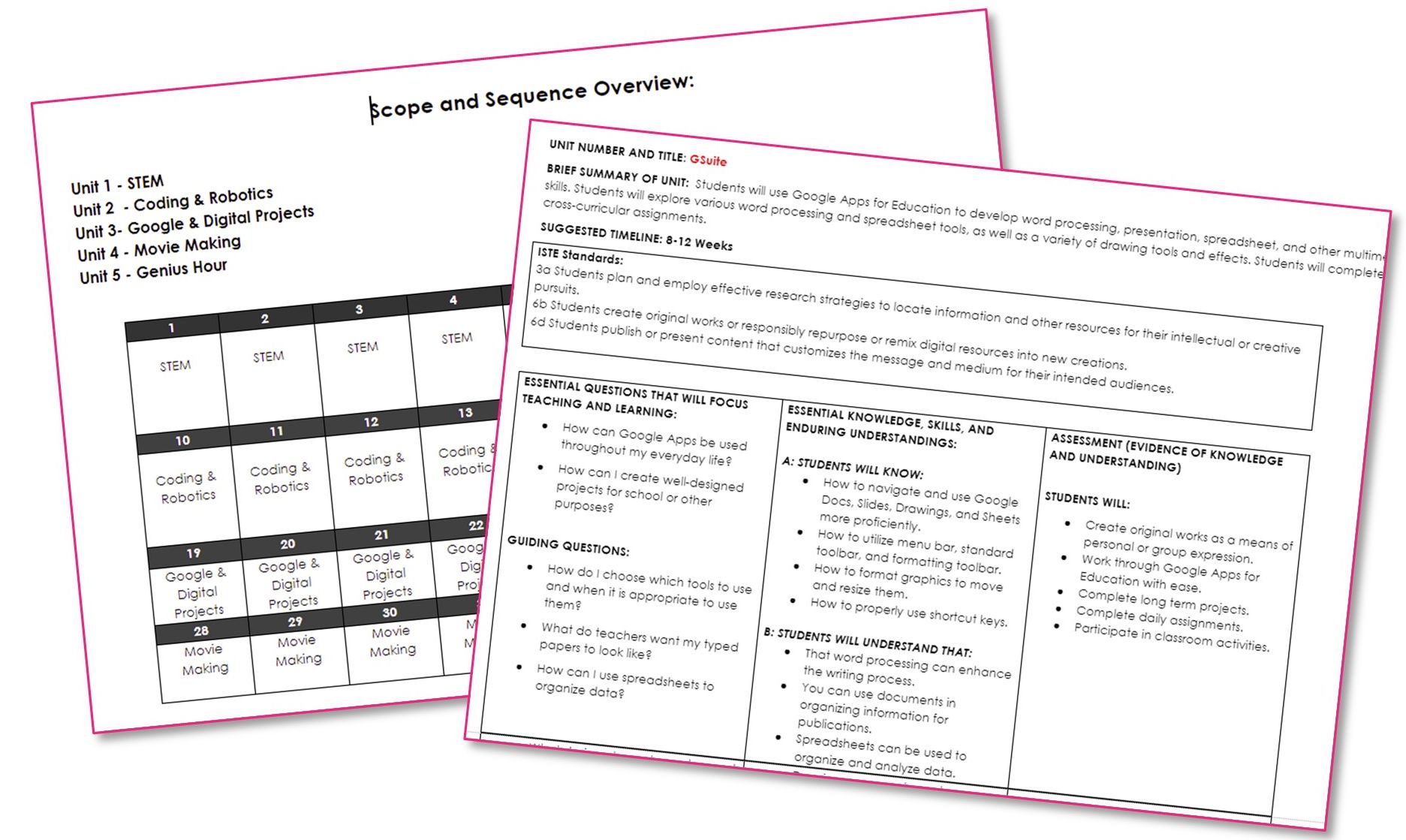
SPECIAL BONUS 3
Scope & Sequence Chart
An overview of how you can set up your year into units. Included are SWBAT & essential questions.
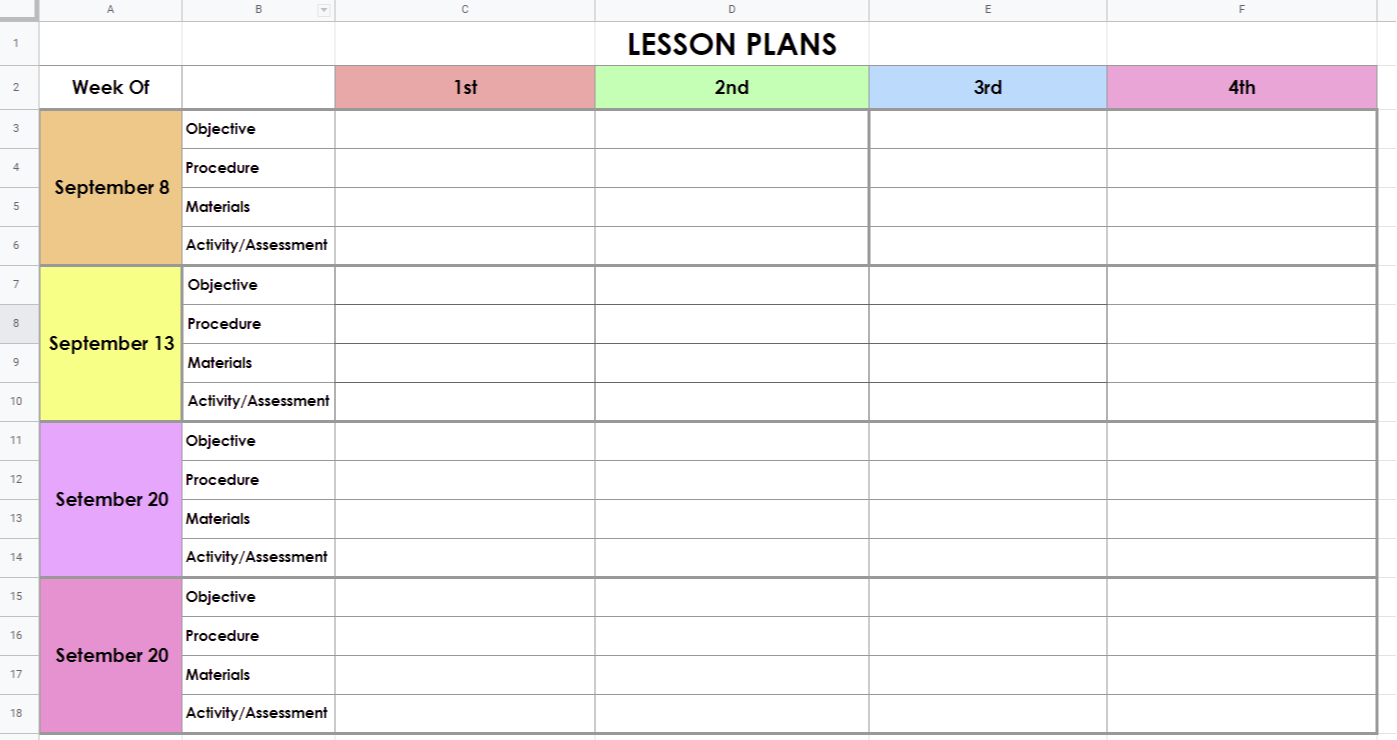
SPECIAL BONUS 4
Lesson Plan Template
Teaching multiple grades each week is tricky. I love using a spreadsheet for my lesson plans. Here is a copy of the template I use.
Wait, that's not all! You will also receive ...

Tutorial Library
Get access to this library filled with step-by-step videos to walk you through implementing new programs in your classroom!
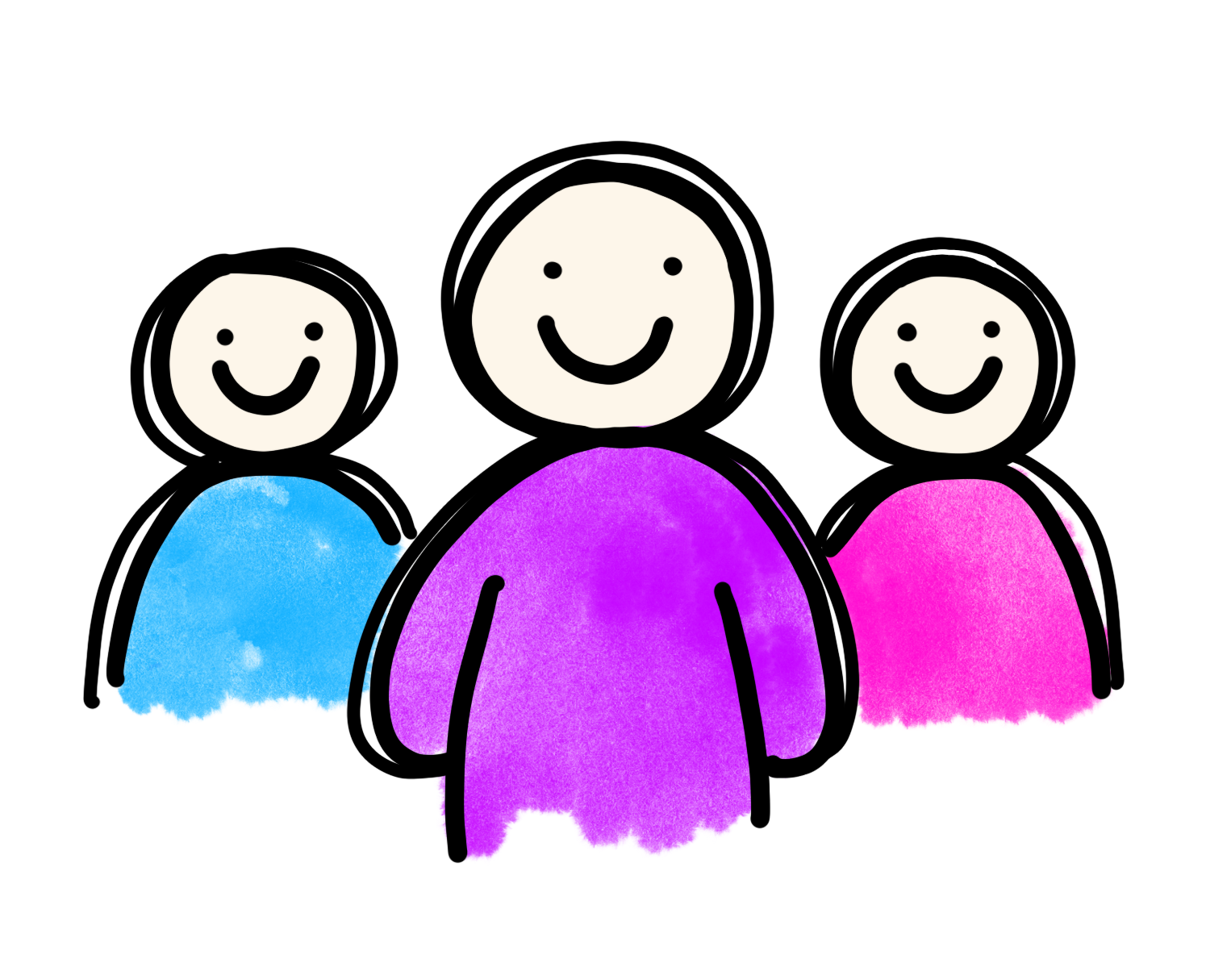
Private Facebook Group
Ask questions & get answers as you begin to implement these resources. Plus, connect and collaborate with other like-minded teachers.

PD Certificate
Your completion of MTQ Tool Box comes with a 10 hour professional development certificate you can submit to your school district.
If your district accepts outside PD
⭐Here's a glance at a few of the resources included inside!

✅ Teacher Approved Resources!
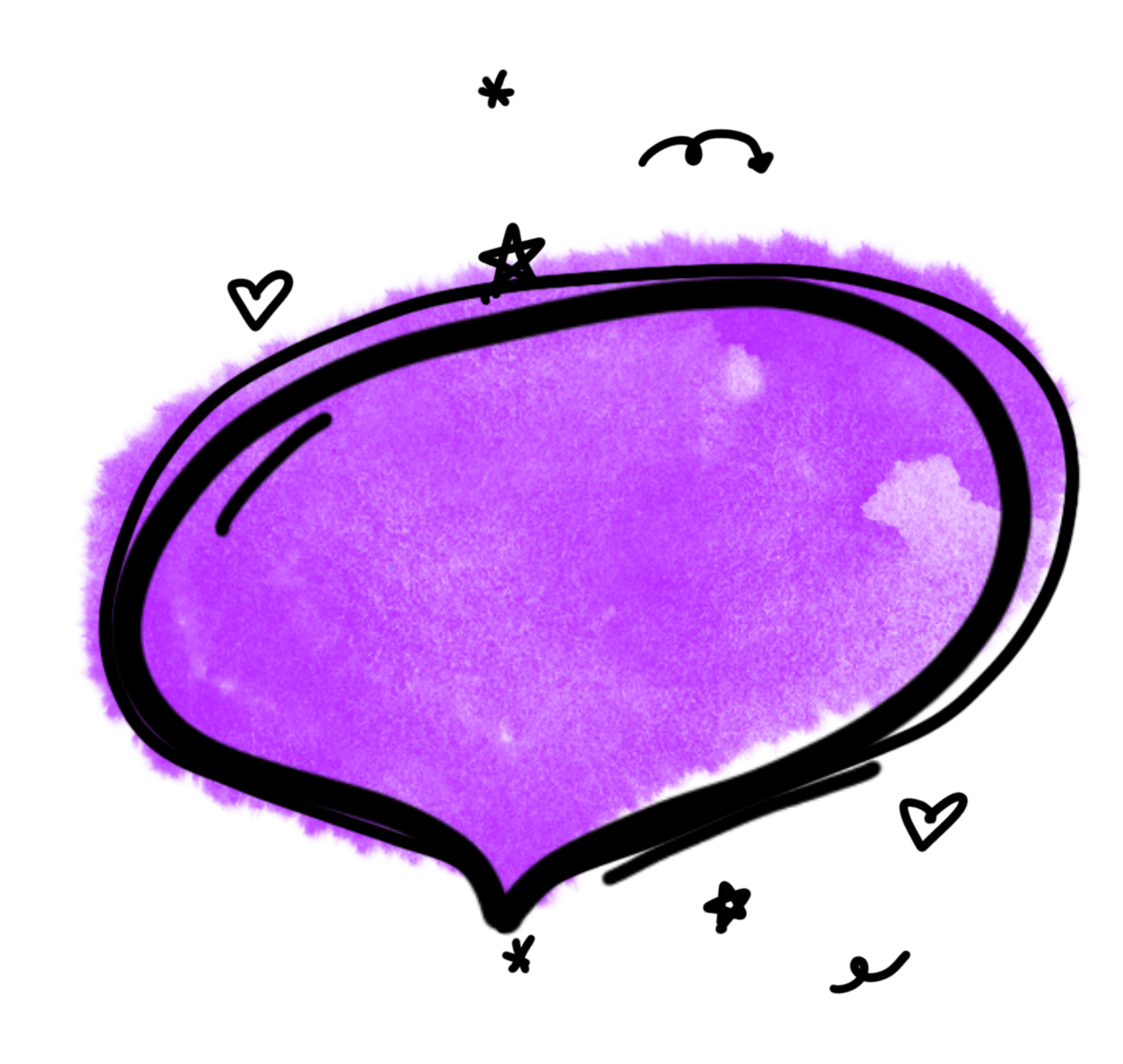
LeAnn on Animation Starter Kit
"Great animation project for engaging students. It has been a great way for students to be creative and using technology."
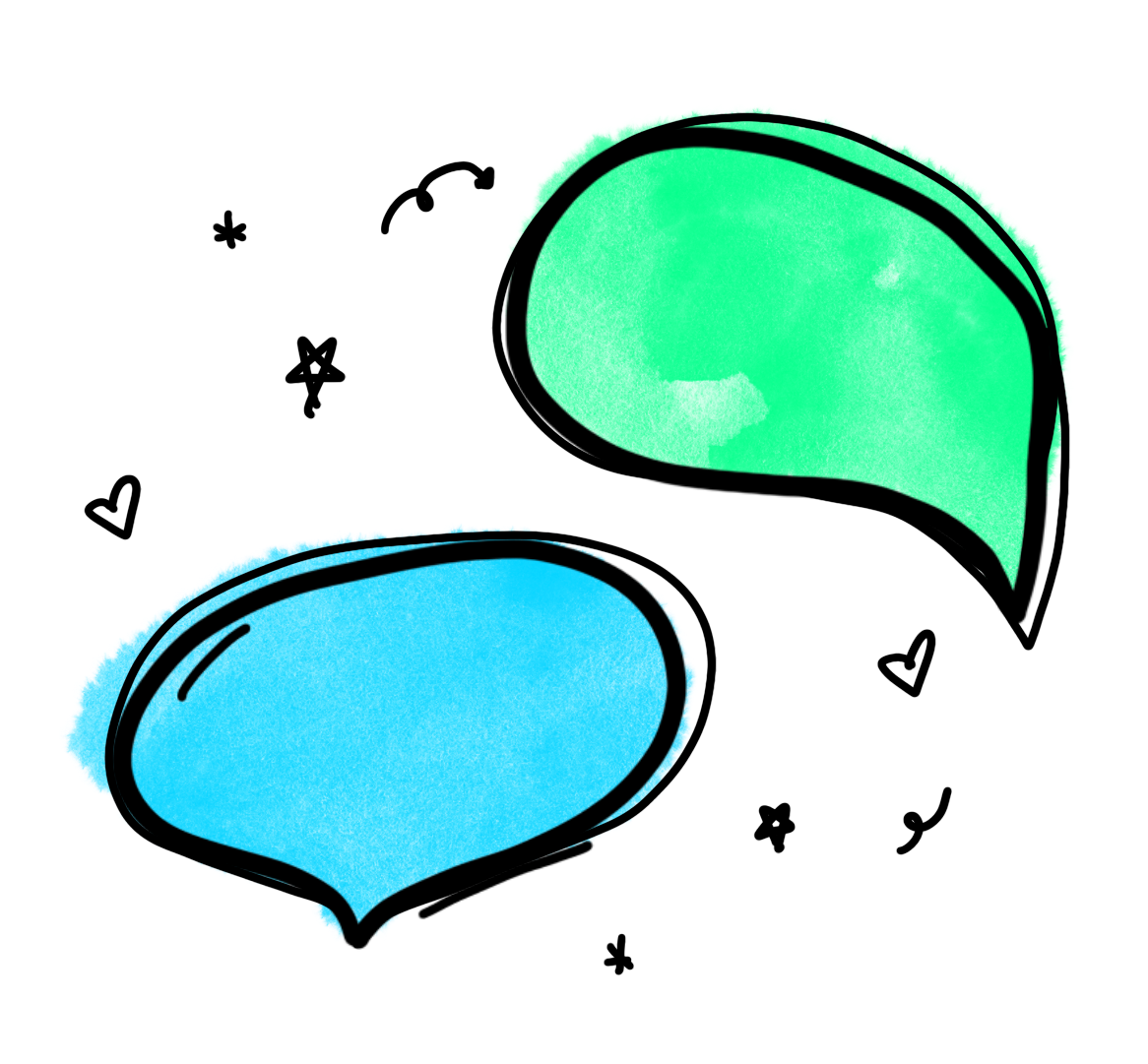
Donna on Simple STEM
"I don't think they realized they were actually learning, because they were having fun."

Callie on Coding Mazes
"If you have Ozobots in your classroom, this is a must! Easy to print and use! It makes coding with Ozobots so simple and accessible for all of your students."
Total Value of $450!
Request a purchase order from your school. DOWNLOAD a letter for your administration.
Email PO requests to Dena@MissTechQueen.com for more information.
Plus, a special combo offer for the
STEM for a Year Club!
When you join the Tool Box, you can add on 65 STEM challenges for the lowest price yet. Less than $1 for each activity.
⭐Add on at check out!
Learn more about the STEM for a Year Club
Imagine what it will feel like to have...
- less stressful and overwhelming planning
- a community of like-minded teachers
- a better plan of what to teach next
- engaging resources
- more time for your own plans and self-care😁



QUESTIONS OTHER EDUCATORS ASKED BEFORE JOINING:
How much time will this take?
Is this just for new teachers?
What if my school has no technology?
Is there a return policy?
I am a general classroom teacher, can this work for me?
I am so excited for what’s ahead!
Ready to take your classroom into the 21st century and empower your students to develop hands-on abilities and thinking skills to bring innovative ideas to life?

Hear which module is Holly's favorite!
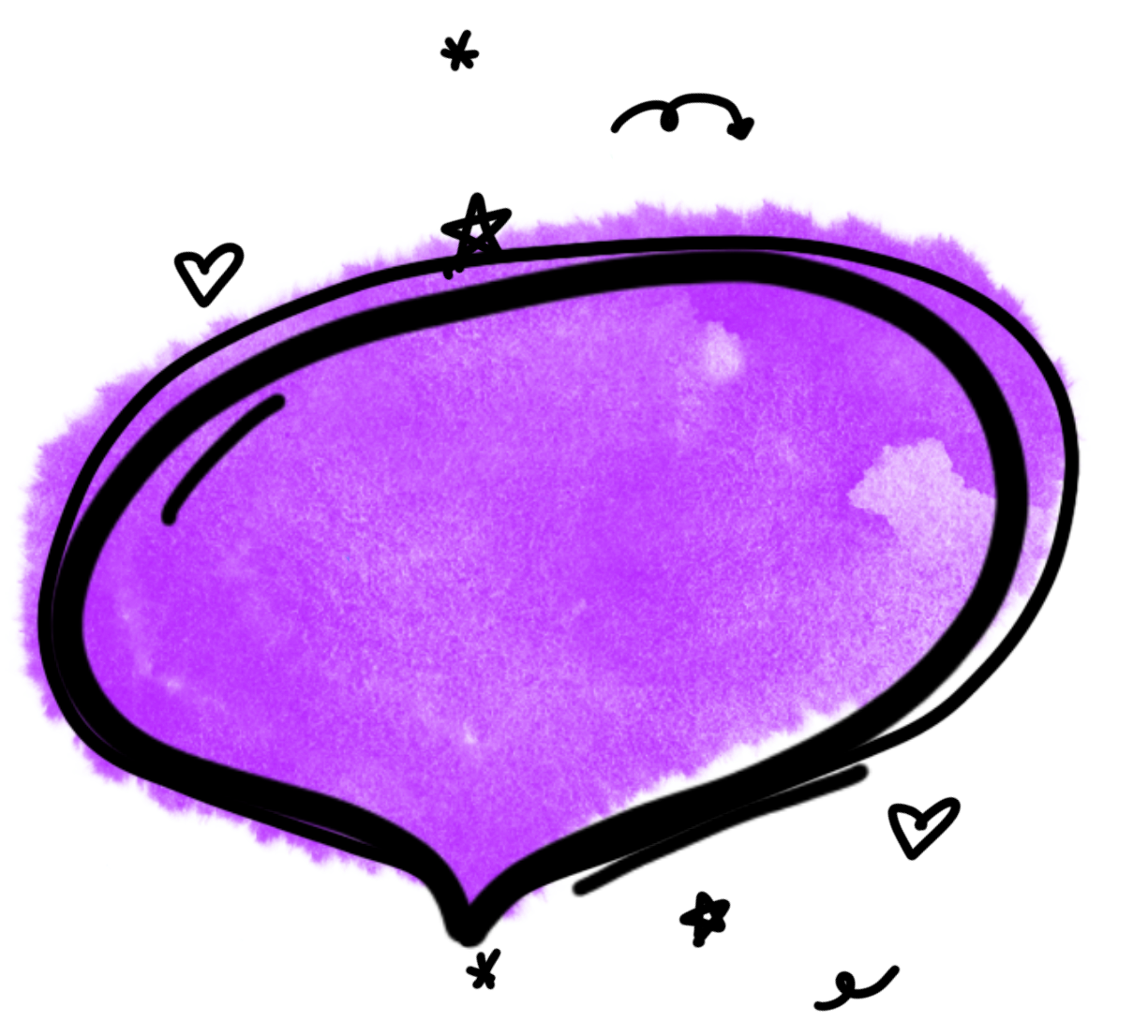
Adam, New STEM Teacher
"The tool box is exactly what I needed to start this new year!! So many helpful hints and freebies to get things going :) Thank you for sharing your knowledge and helping me to become more confident as I start this new role as STEM teacher."
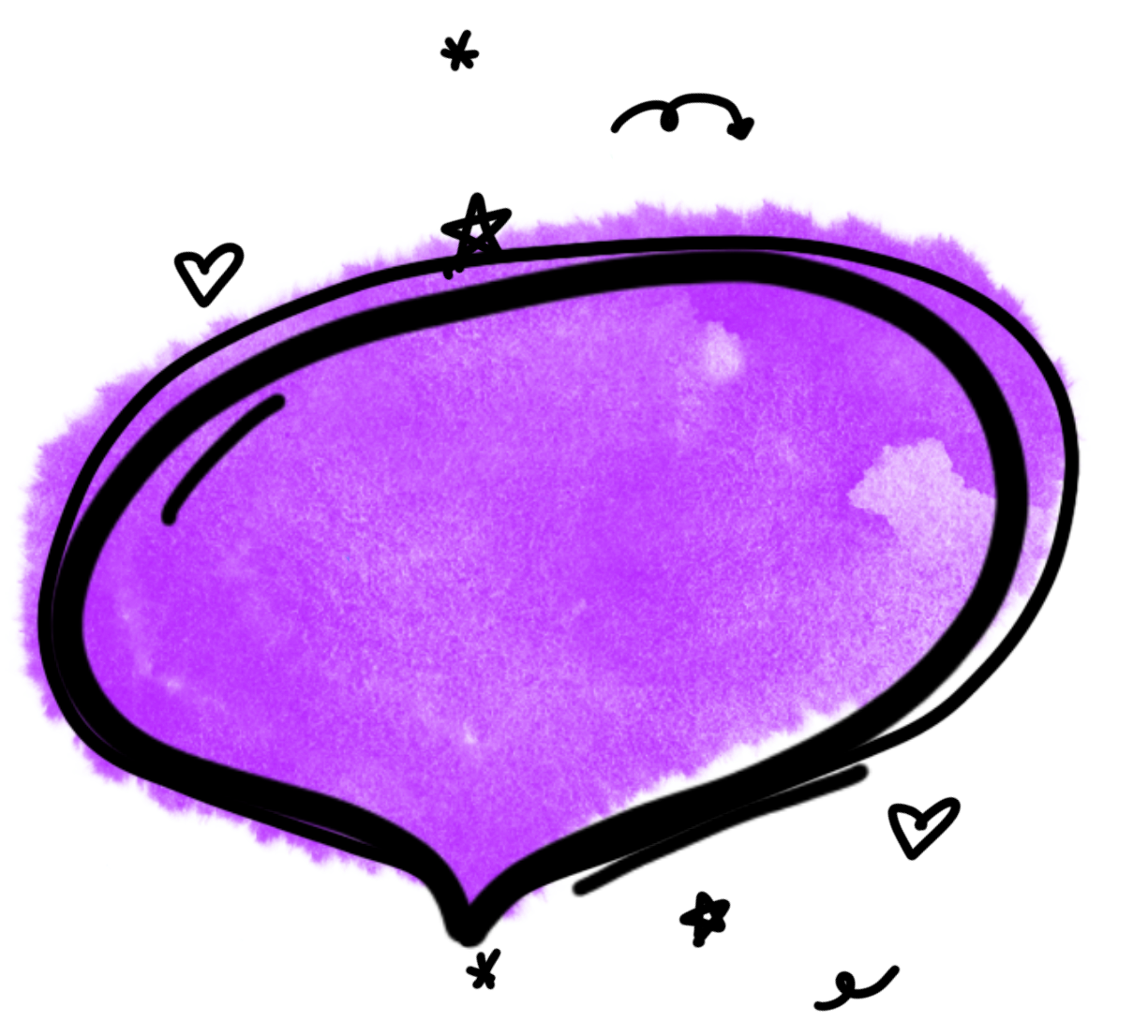
Debbie, STEM Teacher
"Do you ever wish you had an experienced STEM teacher to talk to?
What if you had a friendly, knowledgeable and practical teacher down the hall who gets how to run centers, work within a budget and organize STEM materials? This person is ready to share complete lessons that are classroom tested, work in multiple grades, and engage students. What if I could connect that person to you on your schedule, whenever you need help? May I introduce Dena and Miss Tech Queen's Tool box? This professional development resource will enrich your classroom, and guide you on a step-by-step journey into powerful learning that is made simple and easy for you! I have taught for 20 years, and her practical, clear approach has been a huge help to me as a STEM teacher. I know it will help you, too.
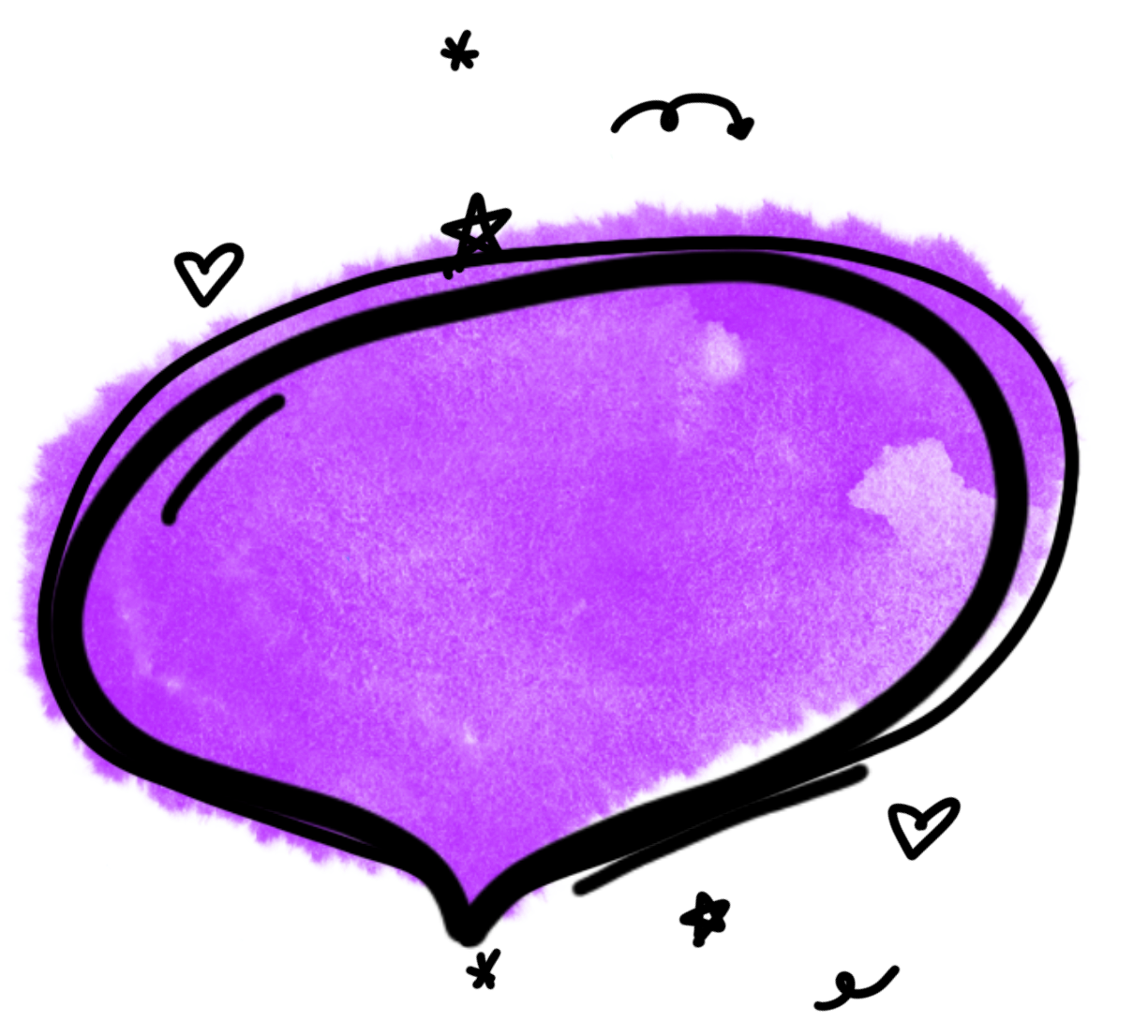
Tiffany H, STEM Teacher
"The MTQ Toolbox was a much needed resource for me during the school year. The toolbox offered a scope & sequence template that allowed me to get better organized. I also needed digital lessons that I could implement right away. I got this and so much more! I even learned how to make my own digital projects and am looking forward to exploring the rest of the modules this summer. I am inspired by Dena's hardwork and effort that she put into this toolbox. It is organized well and easy to navigate. It is truly invaluable! Thank you Dena!!!"


